Imagine you're running the best smoothie bar in town — but no one can find you on Google. That’s not just lost traffic. That’s lost trust, lost bookings, and lost revenue.
A Google Business Profile is the foundation of your digital storefront. It’s free, powerful, and often underutilized. This playbook breaks down how to claim your spot and craft a listing that works for you, not against you.
Google will prompt you to confirm ownership — via postcard, phone, or email.
Follow the prompts to finalize
verification. Once confirmed, your profile becomes public.
Tell your story — what you offer, who you serve and why it matters.
You’ve got the product, the vision, and the community. But none of it matters if no one can find you. Setting up your Google Business Profile isn’t just a checkbox — it’s your competitive edge.
Treat it like your best storefront and the clicks will follow.